These days, it feels like my family and I are living in a futuristic, dystopian society. We’re stuck inside. Playgrounds are shut. Roads are empty. And my kids are shackled to their screening devices like mindless zombies. If I take away the screen, they turn into rabid zombies, demanding my full time and attention. It’s a catch-22 situation. My kids are on their devices a lot more than I would like them to be. And yet, I don’t have much choice. I have to focus on working from home on my own device.
The current Covid-19 outbreak has created a pandemic-induced normal. Whether it’s working from home or celebrating virtual birthdays, it’s also caused a whole generation of kids who are glued to their devices for a long time. The last one is the one that is a particularly hard pill for most parents to swallow. With a lockdown implemented across the country, parents have to juggle work from home, housework with no outside help and online school. Day to day life has become very stressful. The only way to get work done, without your child bugging you is to turn on the TV, tablet or mobile phone.
But if excess screen time is inevitable, how can we ensure our kids are getting the most out of it? What can we do to minimise the harmful effects?
Active versus passive: The implications of screen time
It’s commonly understood that too much screen time activity is bad for your child’s development. However, now some experts seem to think that not all screen gazing is equally bad. The quality of content, along with your child’s interaction, matters. Which is why it’s possible to ensure healthy screen time for your kids.
Active viewing:
- Engaging cognitively with the computer
- Playing video games or interactive apps
- Doing online homework
- Copying dancing/exercise movements
Passive viewing:
- Sedentary viewing of the screen
- Less mental engagement
- No physical interaction
- Child’s brain zones out or goes on auto-pilot
- Linked to childhood obesity
- Can affect the quality of sleep
So it’s better to play an app where your child traces the letters of the alphabet or is asked to match pictures with words, rather than one which your kid is mindlessly watching without participation. The more your child engages, the greater the mental stimulation.
Not all passive viewing is considered bad, however. Watching a documentary or an educational program will have its benefits. But there needs to be a balance between the two kinds of viewing, with active taking precedence over passive.
Age-appropriate active and passive viewing
Age group: 0-2 years
It is universally understood that kids below two years shouldn’t get any screen time. You could play music or audio story tapes to entertain them instead. But what can you do in desperate times?
Passive screening: Many experts feel that this should be avoided. They are too young for it.
Active screening: If you must give your little one a screen, opt for high-quality apps that are suited to their age.
Apps you can use:
- Baby zoo piano: Your little one can press the piano keys to hear animal sounds.
- Lazoo: Toddlers can draw squiggles on existing pictures and then watch them get animated.
- Animal train: Your kid can tap on animals and other objects for a fun and educational time.
Age group: 2-5 years
Traditionally, recommended screen time for kids in this age group is one hour a day for passive and active viewing combined (This doesn’t count virtual school or video calls with friends and family). While one this might not be possible during the pandemic lockdown, you can adjust the quality of their viewing, if not the quantity.
Passive screening: It is recommended to limit passive screening for kids in this age group. Educational online videos about the alphabet, nursery rhymes and non-violent cartoons can be watched for a short period of time. Videos that encourage the child to sing or dance along, or perform a series of exercises can be stimulating.
Active screening: There are many innovative apps and online libraries for kids to explore on the internet. Just keep your child’s age in mind, and don’t download anything that might be too taxing or over-stimulating.
Apps you can use:
Age group: 6-10 years
Kids in this age group are fluent readers and naturally curious about how the world works. They also tend to prefer high-speed graphic images as opposed to slow, steady visuals for the previous age group. Your child can indulge in both forms of viewing, depending on the content.
Passive viewing: While kids can watch a few hours of passive viewing every week, you can extend this time in dire circumstances if the content is educational and informative. Watching selective movies or TV shows are also acceptable as this helps to shape the child’s ideas of culture and society. They can even enjoy cooking shows, travel shows and quiz shows. Just don’t let your kids watch anything without your knowledge as some concepts may still be too ‘adult’ or abstract for them.
Active viewing: Kids in this age group can spend a couple of hours a day on apps and other interactive media on their active devices. They can also access online libraries and other educational apps.
Apps you can use:
Age group: 10 – 14 years
Older kids have more awareness of the world around them. They will also have specific pop culture and gaming preferences. While the time limits are laxer for kids in this age group, parents need to be aware of their kids’ tendency to binge online content and also spend too much time on social media.
Passive viewing: Kids in this age group are subjected to more complex concepts in their viewing. It’s okay to let them broaden their horizons and cultural ideas, but be sure to spend some time explaining the differences between real life and reel life.
Also encourage them to explore shows on the History Channel or Animal Planet, depending on their favourite subjects.
Active viewing: This is the age where kids get into serious gaming. Ensure there are limited violence and intense graphic images in the games they chose.
Apps you can use:
Worldbuilding games like Minecraft and Civilisation
Harmful effects of excessive screen time:
- Sedentary habits: kids get lethargic and unresponsive to physical activities
- Disruptive mental development: the white matter in the brain develops differently for kids who watch a lot of TV, as opposed to those who don’t.
- Social media has been linked to depression and low self-esteem in kids. Even though the permitted age of most SM sites is 13, parents should closely monitor their kids’ social media usage and take note of any behavioural changes.
- Can cause a strain on the eyes
Tips to avoid eye strain from screen viewing:
- Follow the aptly titled 20-20-20 rule. Every 20 seconds, your child should look at objects at 20 feet far for 20 seconds. This will help relax their eyes. Kids may resist doing this initially, so you could do it with them till they get used to the eye exercise.
- Keep the device 25 inches away from your kid’s face
- Adapt the glare or brightness on the device based on the surroundings (You can physically adjust the daytime/nighttime brightness or check if your device has an auto-adjust)
- Encourage your kids to blink more often when on the device.
Conclusion
During a pandemic-induced lockdown, it is almost impossible to follow time proper limits on screening devices for your child. Kids are likely to be on them for longer than most parents would approve.
Once normalcy resumes, you can regulate their viewing time, or even do a digital detox. But for now, in desperate times, we can ensure that if our kids are on the screens, they are getting something out of it, with reduced damage.
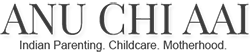



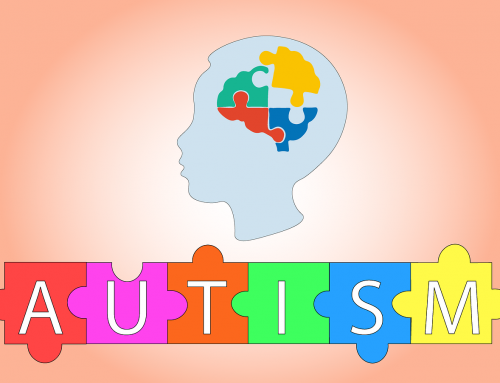

We have experienced delayed speech development due to excessive screen time and my son’s screen time was mostly video calls with family. Lockdown has completely changed the scenario and he now watches YouTube kids on tv daily. I will definitely try the age appropriate Apps you have mentioned. Very helpful